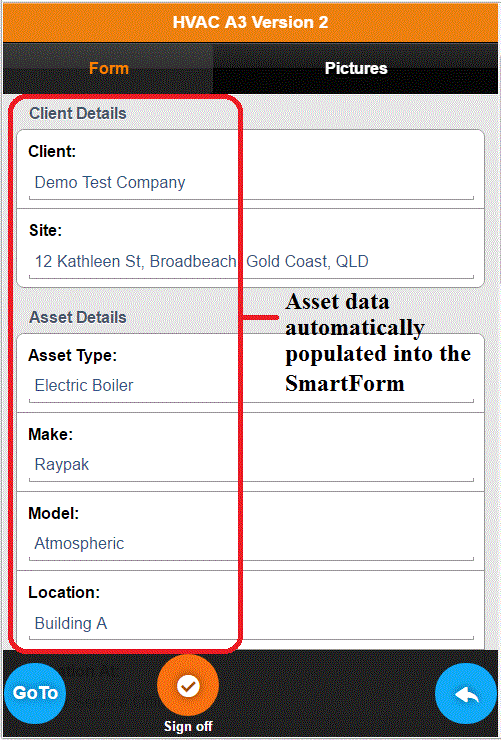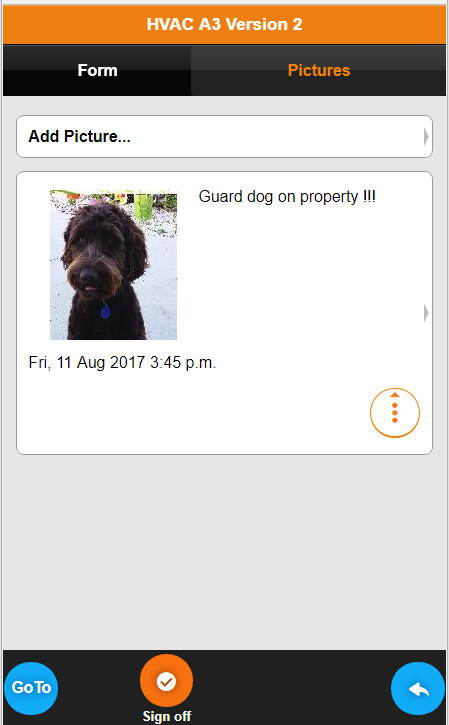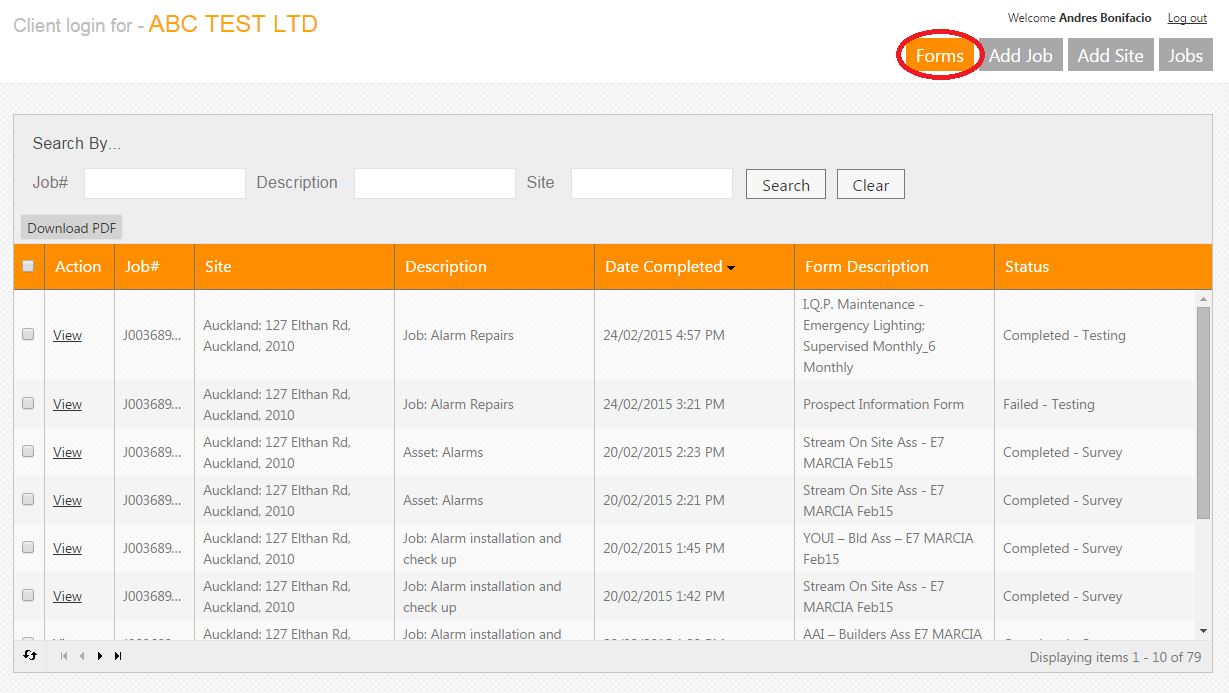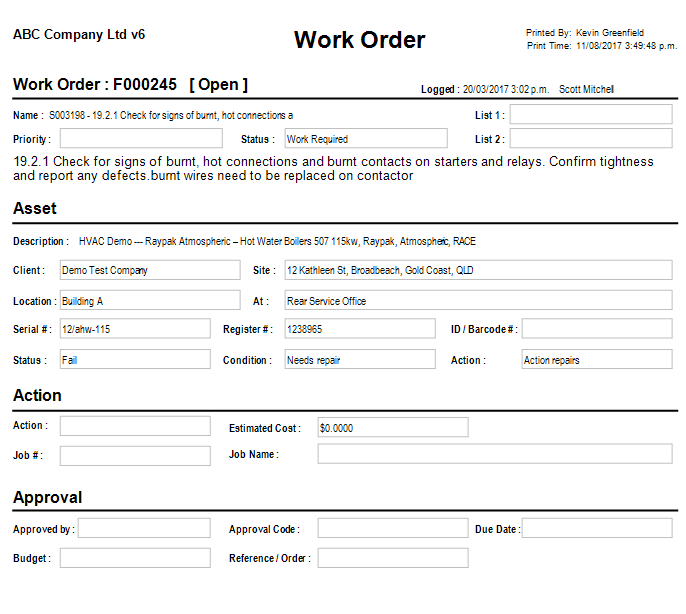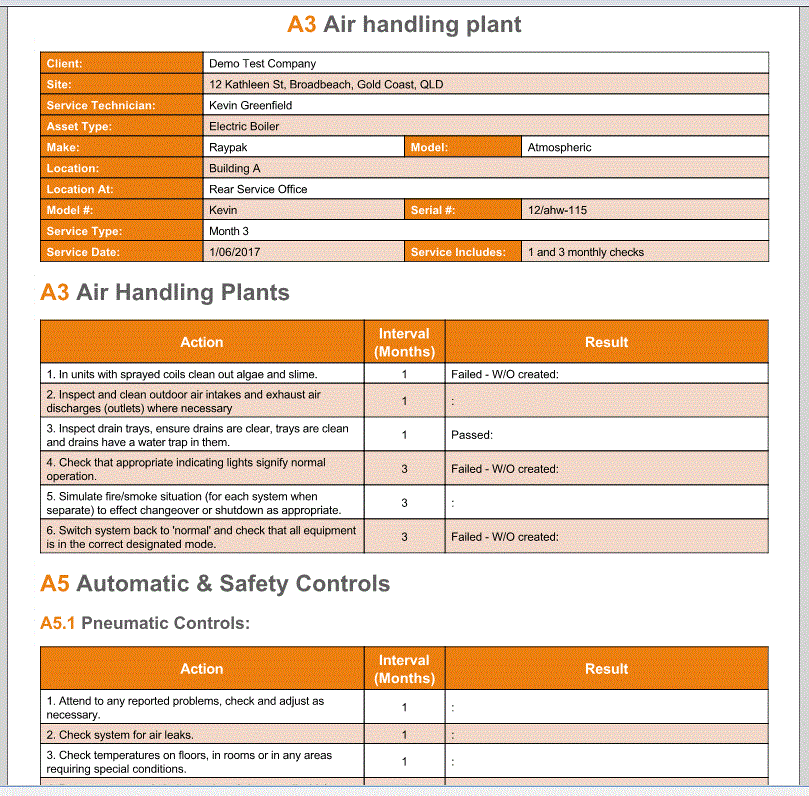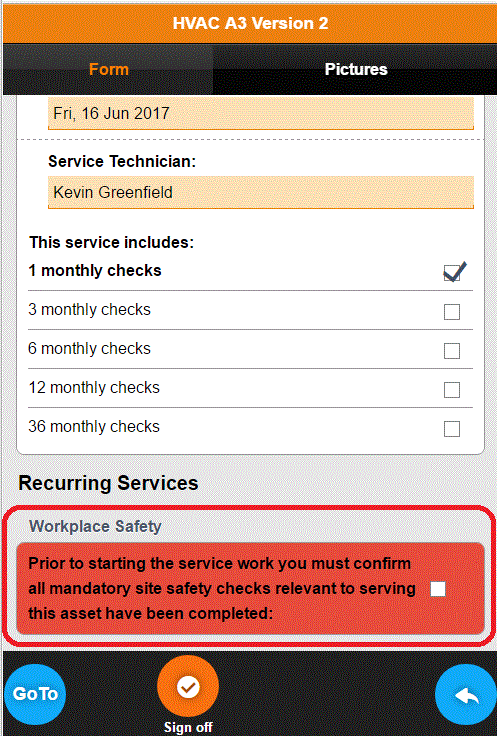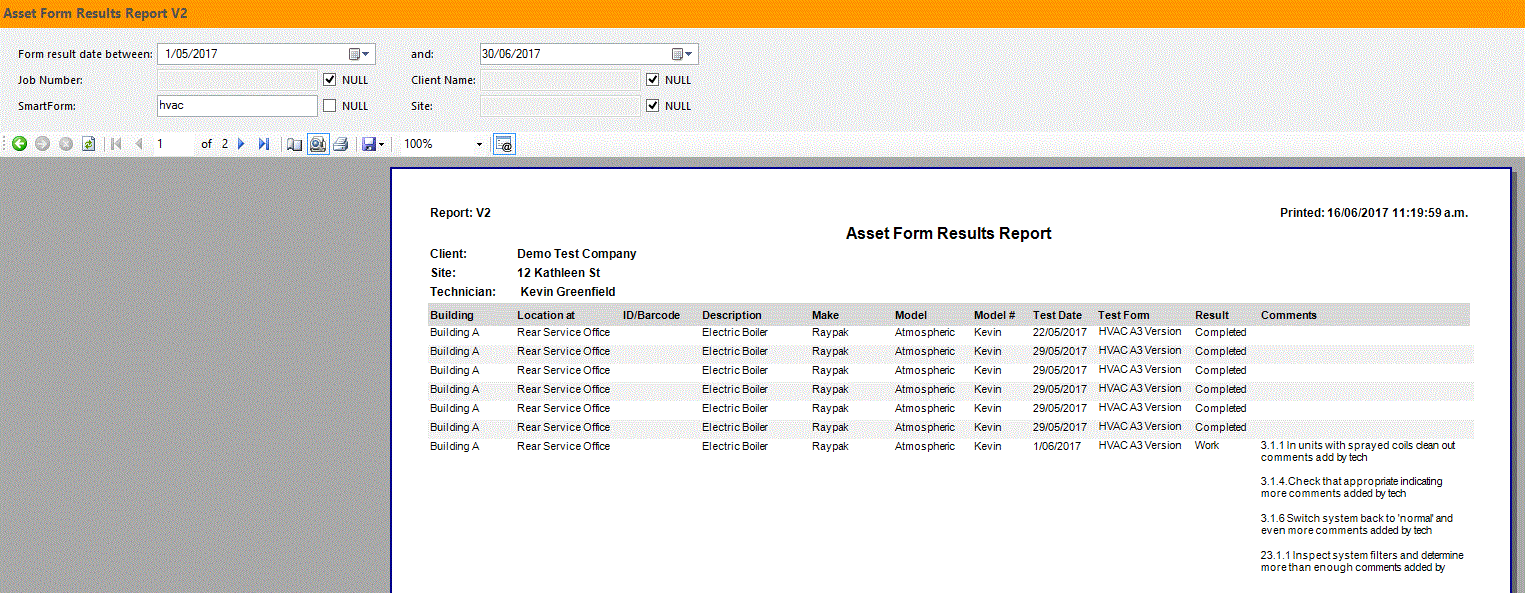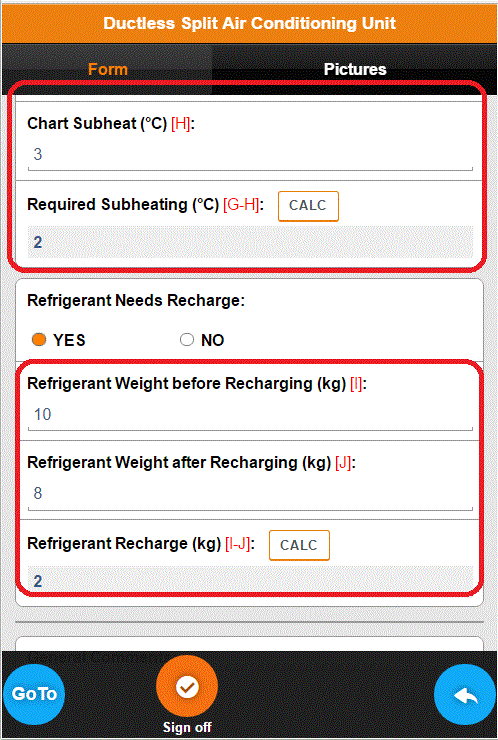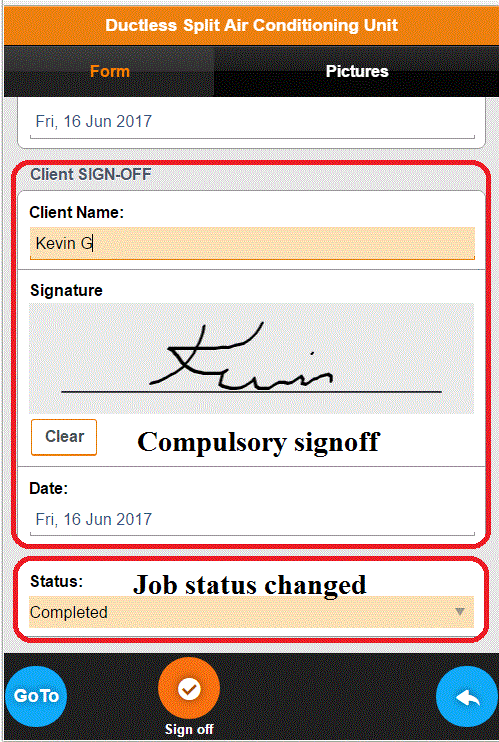SmartTrade Blog
What is happening at SmartTrade
SmartForms
- Font size: Larger Smaller
- Hits: 7460
- 0 Comments
What are the SmartForm benefits?
SmartFormsare an incredibly powerful feature on SmartTrade Mobile, our mobile app, they have become perhaps the most popular of all the SmartTrade features! We have developed more than 500 different SmartForms for our customers since we released the current version of SmartForms in early 2013.
The major benefits SmartForms deliver are:
✓We can provide you with SmartForms for almost any purpose, no longer do your field techs need to fill outpaper forms!
✓ Eliminates paper, printing formbooks and mailing costs!
✓ No more printing out test sheets and forms, copying and then posting forms to customers, filing paper
copies in cabinets and storage boxes,or time-consuming hunts for old records!
✓ No losing forms, no deciphering illegible hand writing, more accurate validation! You can even use voice
recognition to populate data;
✓ Much better collaboration between the office, field and customers!
✓SmartForms means improved customer service, your business will look more professional!
Other benefits include:
✓Streamline filling out and managing forms, test-sheets and checklists;✓SmartForms integrate with Asset Management on SmartTrade Ultimate, asset details is automatically
populated from the office to the SmartForm (see below Image 1);
✓Data, including GIS locations and photos (see below Image 2), can be entered in the field using
SmartForms and then uploaded to the forms cloud database.
✓If the technician loses internet connectivity, for example while working in a basement, the tech can continue
working off-line and then upload the data once re-connected;
✓You can view the completed forms in SmartTrade Essential or Ultimate, print off a PDF copy of the form
result (see below Image 3);
✓If you have a least one SmartTrade Ultimate licence you can:
- Give your customers privileges to view their form results via the SmartGate internet portal (see Image 4);
- Create work orders from the SmartForm that are received back in the office (see Image 5).
✓Better enforcement of health and safety protocols. JSA, SWMS type SmartForms can be made mandatory,
the field tech has to sign the safety form off before starting the job (see below Image 6);
✓Advanced reports can be written to import SmartForm data for reporting results to customers (see below
Image 7). This works well for sites with multiple assets so you can send the client a summary report rather
than bombard them with a whole lot of forms. This feature requires the SmartForms to be designed to enable
content to be accessed in SmartTrade Essential or Ultimate;
✓SmartForms make longer forms practical;
✓You can edit the form results back in the office, this is privilege controlled;
✓SmartForms can include computations (see below Image 8);
✓Technician and/or customer signoff can be made mandatory (see below Image 9).
✓Change the job status (see below Image 9).
How do I use SmartForms?
SmartForms for our desktop hybrid product operate on our SmartTrade Mobile app, the online companion product to our desktop office based software SmartTrade Essential and Ultimate solutions (SmartTrade Essential and Ultimate can also be hosted in the cloud). You can open up SmartTrade Mobile on a PC should you wish to fill out forms in the office.
SmartForms for our new SBO cloud app work directly.
What types of SmartForms are possible?
We are often surprised by the wide variety of requests we get for SmartForms. The most popular SmartForms we have developed include:
✓Certificates of compliance;✓Test sheets;
✓Timesheets;
✓Job Safety Assessments, Site Safety Method Statements etc;
✓HVAC compliance forms;
✓Occupational Health and Safety checklists.
What do SmartForms Cost?
SmartForms are available either as standard library forms (at a one-off cost of plus tax each), or can be customised to your needs (we will quote you for this).
We recently introduced a suite of free standard SmartForms designed for electricians and plumbers, the suite also includes a customer satisfaction survey form.
How can I try out SmartForms?
Existing SmartTrade Mobile users
It’s easy to try out SmartForms if you already have SmartTrade Mobile, there is a suite of sample SmartForms on SmartTrade Mobile you can play with at your leisure. If you need some help our support team is a phone call away.
Non SmartTrade Mobile users
We can set you up with a free SmartTrade Mobile trial so you can try out SmartForms. Again, if you need some help our support team is a phone call away.
What features are available with SmartTrade Essential and Ultimate?
SmartTrade Essential
SmartTrade Essential allows users to attach SmartForms to jobs which are dispatched to SmartTrade Mobile users in the field to complete the form; the field tech can email a PDF copy of the form results to the customer from the site, or the results can be emailed to the customer from the office; form results can be amended in the office (subject to privileges); the office can generate summary reports to send to the customer.
SmartTrade Ultimate
SmartTrade Ultimate allows Mobile users to do everything SmartTrade Essential users can do. Ultimate also includes Asset and Work Order management, SmartForms can be attached to assets (the key asset information is automatically populated in the SmartForm); the asset is then attached to the job which is dispatched to SmartTrade Mobile users in the field to complete the form; the field tech can generate work order requests from the SmartForm. Customers can be set up to see SmartForm results in the SmartGate portal.
Can I develop my own SmartForms?
The answer is no. The reason is SmartForms are integrated into SmartTrade’s job management solution allowing forms to be attached to jobs and dispatched to SmartTrade Mobile, information is populated from the office to the SmartForm, summary information and work order requests can be brought back to the office for reporting purposes. This means every SmartForm involves software development work.
There are many other e-form solutions available, some of which are free, but none of which will integrate with SmartTrade.
Can I delete SmartForms once they have been created?
The answer is no, once the SmartForm is created it stays in the system so there is an inviolate copy. You have the ability to make a SmartForm inactive if you wish to stop using it or change to another SmartForm.
What do our customers think about SmartForms?
This is what Bryce Donaldson, Argus Fire Protection’s service manager, had to say about our SmartForms:
“Using SmartForms to automate compliance testing has had a huge impact on our accuracy, productivity and customer response times ...now we are doing things electronically, our customers can get detailed, accurate and fast information while we are on site as opposed to waiting for it in the post ... SmartForms is a cost saving for Argus Fire and it is a cost saving for our clients.”
Comments
-
Please login first in order for you to submit comments